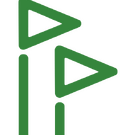Higherlevel.nl: hét ondernemersforum van Nederland
Heb jij een vraag over ondernemen, wil je jouw ervaringen delen, of wil je controleren of een AI-tool je goed heeft geholpen? Log in om zelf een vraag te stellen
Actueel
Bekijk volledige lijst-
Feedback gevraagd voor mijn virtuele receptionisten dienst Vera Virtueel
Thom99 ·Hallo allemaal, Ik ben bezig met het opzetten van Vera Virtueel, een dienst waarbij professionele virtuele receptionisten inkomende telefoontjes beantwoorden voor zzp’ers en kleine bedrijven. Veel ondernemers zijn overdag lastig bereikbaar, bijvoorbeeld omdat ze bij klanten zijn of geconcentreerd aan het werk. Daardoor lopen ze het risico om nieuwe klanten mis te lopen. Vera Virtueel zorgt ervoor dat de telefoon altijd wordt opgenomen en afgehandeld volgens het belscript van de klant. Na elk g
-
Factureren via mans eenmanszaak
AV54321 ·Hallo, Ik ben zelf geen ondernemer (ik zit in de WIA), maar mijn man heeft een eenmanszaak. Wij doen vergelijkbaar werk, zijn activiteiten bij de KVK omschrijving zouden ook op mij van toepassing kunnen zijn. Aangezien ik eenmalig een opdracht uitvoer (wel voor meerdere maanden tot eind 2025, voor 16 uur per week), wil ik graag via mijn man de factuur versturen naar de betreffende opdrachtgever. Wij kennen allebei deze opdrachtgever en mijn man heeft in het verleden weleens wat werk voor hun
-
Starten onderneming - twijfels
c-nan-- ·Momenteel werk ik als consultant/zzp-er en heb ik niks te klagen. Ik verdien een goed boterham, ik heb een goed netwerk en ik haal er plezier uit. Met het oog op de toekomst en wat de Belastingdienst van plan is met de Wet VBAR ben ik al langere tijd aan het overwegen om er iets naast te starten. Dat kan een webwinkel zijn (laagdrempelig, lage kosten), dat kan een hostingbedrijf zijn (hobby, veel ervaring, ken zo een beetje alle ins/outs, maar een te verzadigde markt), of iets heel anders, namel
-
Operationele lease - hoe zit het met de BTW
Goedemorgen, Stel bedrijf A, in dit voorbeeld een BTW plichtige ondernemer, leaset op basis van full operational lease een personenauto laten we zeggen een benzine auto (met BPM) voor het voorbeeld. Over de leasetermijn betaald de ondernemer BTW - de BTW hiervan kan hij vervolgens weer terugvragen. De leasetermijn bestaat uit verschillende componenten zoals: Afschrijving Onderhoud Rente Over deze componenten wordt BTW gerekend. Maar hoe zit dat met de componenten Afschrijving BPM Verzekering
-
Zichtbaar zijn in AI of onvindbaar zijn (GEO)
AI-tools zoals ChatGPT, Perplexity en Gemini worden steeds vaker ingezet als eerste zoekmachine. Niet alleen door consumenten, maar ook door ondernemers zelf. Dat kan uiteindelijk betekenen: als je bedrijf daar niet in opduikt, besta je voor een groeiende groep niet meer. Vindbaarheid verschuift van SEO naar GEO (Generative Engine Optimalization). En dat vraagt om andere keuzes in hoe je online zichtbaar bent. Voor het MKB en ZZP'ers kan dat spannend zijn, maar ook een kans. Juist jij kunt snel
-
leasecontract zakelijk auto - Car Operation Lease
//English version Below. Hallo allemaal, Ik heb momenteel een probleem met een leasemaatschappij in Nederland. Ik heb gevraagd om mijn zakelijke leasecontract voortijdig te beëindigen. In het contract staat duidelijk dat in zo'n geval de vergoeding maximaal 25% van de resterende leasetermijnen mag zijn, met een minimum van drie maanden (volgens Artikel 12.4). Toch rekent de maatschappij een veel hoger afkoopbedrag — zonder zich te beroepen op een specifieke clausule in de overeenkomst die dat o
-
Inkopen in holding na overname
Hoi, ik zou graag informatie wensen over het volgende: Ik ben makelaar bij een makelaarskantoor met een klein team. Mijn baas is zich voor aan het bereiden op de toekomst (over een paar jaar) en heeft mij gevraagd of ik ambitie zou hebben om de zaak over te nemen. Dat heb ik. Echter heeft zich nu een ‘investeerder’ gemeld. Met het doel om het bedrijf over te nemen inclusief mij als aandeelhouder. Het betreft een partij die het vermogen opgebouwd heeft buiten de vastgoedwereld, maar is inmiddel
-
Gebruik van AI in bedrijfsvoering: jullie ideeën!
 💻Nu ChatGPT 1,5 jaar oud is en we sindsdien een boost van (gratis) AI middelen online hebben gezien, vraag ik me af hoe andere ondernemers dit in hun bedrijfsvoering hebben geïmplementeerd. Het zag er zeker in het begin zeer belovend uit, maar heeft het ondertussen een structurele functie in jullie bedrijf? Zijn jullie gebruik gaan maken van AI om processen te stroomlijnen, klantenservice te verbeteren, of zelfs nieuwe producten te ontwikkelen? 📽️Ik zit zelf in de videomarketingwerel
💻Nu ChatGPT 1,5 jaar oud is en we sindsdien een boost van (gratis) AI middelen online hebben gezien, vraag ik me af hoe andere ondernemers dit in hun bedrijfsvoering hebben geïmplementeerd. Het zag er zeker in het begin zeer belovend uit, maar heeft het ondertussen een structurele functie in jullie bedrijf? Zijn jullie gebruik gaan maken van AI om processen te stroomlijnen, klantenservice te verbeteren, of zelfs nieuwe producten te ontwikkelen? 📽️Ik zit zelf in de videomarketingwerel -
We zijn geüpdatet! Zie jij bugs? Meld het!
 Op dinsdag 1 juli zijn we geüpdatet naar een nieuwe versie van de achterliggende software van Higherlevel. Zie jij bugs of zaken die beter kunnen? Laat het ons weten via higherlevel@rvo.nl Lees hier alles over de update.
Op dinsdag 1 juli zijn we geüpdatet naar een nieuwe versie van de achterliggende software van Higherlevel. Zie jij bugs of zaken die beter kunnen? Laat het ons weten via higherlevel@rvo.nl Lees hier alles over de update. -
RVO scam
Er is weer een nieuwe variant op fishing e-mails. Let op niet op klikken, niet gebruiken en niet bang voor zijn, gewoon meteen weggooien! Het is niet waar, er is voor zover ik weet niet per 1 augustus een nieuwe wet gekomen, die dit zou verplichten. Uiteraard moeten bedrijfsgegevens op facturen wel kloppen, maar alleen op moment van het maken van de factuur en niet meer na afloop: edit: Het adres klopt ook niet
Poll 10
-
1. Als jouw bedrijf niet vindbaar is in AI-tools, besta je binnenkort niet meer.
-
Ja, dit wordt de nieuwe zoekmachine
-
Nee, SEO blijft voorlopig essentieel
-
Anders, namelijk...
-
Log in of registreer om te stemmen op deze poll.
Bekijk hier eerder gestelde vragen.
Zoek gericht binnen thema's en subthema's om antwoorden te vinden. Vind je geen antwoord?
Log in om zelf een vraag te stellen.